The Gimp (GNU Image Manipulation Program) is used to edit digital images and photographs. Some uses are: creating graphics and logos, resizing and cropping photos, altering colors, combining images, fixing unwanted image features, converting between different image formats, and can also be used to create animated images in GIF format.
GIMP is expandable because it's designed to be extended with plug-ins and components to do just about anything. Its advanced scripting interface allows from the simplest task to the most complex image manipulation procedures to be scripted so it can be achieved easily again.
GIMP's manipulation tools are accessed via the toolbox; menu paths, and dialog boxes can be grouped in docks. They go from filters and brushes (48 standard brushes) to transformation, selection, layer and masking tools.
GIMP lets you to customize the view and behavior. Starting from the application theme, allowing you to change colors, spacing and icon sizes to custom tool sets in the toolbox. It also features a full screen mode allowing you to preview your artwork and also do editing work while using most of your screen.
With GIMP fix digital photo imperfections simply by choosing the corrective mode in the transform tools. The common file format support ranges from JPEG (JFIF), GIF, PNG, TIFF to special use formats such as Windows icon files.
GIMP works wtih: GNU/Linux, Microsoft Windows (XP, Vista), Mac OS X, Sun OpenSolaris, FreeBSD.
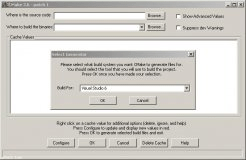
Cmake manages the build process, in a compiler independent fashion in an OS
Comments (43)