v2.8 [Apr 12, 2011]
Single-Window Mode
GIMP 2.8 introduces an optional single-window mode. You can toggle between the default multi-window mode and the new single-window mode through the Single-window mode checkbox in the Windows menu. In single-window mode, GIMP will put dockable dialogs and images in a single, tabbed image window. The single-window mode setting is of course preserved if you quit and start GIMP again. Single-window mode removes the necessity for users of having to deal with multiple windows.
Multi-Column Dock Windows
GIMP 2.8 allows dockable dialogs in a dock window to be placed in multiple columns. To create a new column in a dock window, drag and drop a dockable dialog on the vertical edges of the dock window. This is an appealing feature for multi-monitor users where one screen can have a big dock window with all the dialogs and the tools, while all images are on other displays.
More Screen Real Estate For Dockable Dialogs
The docking bars have been removed and replaced with overlaid highlights. The dockable drag handle has been removed and the dockable menu button has been moved up to the tabs. A new Automatic tab style has been added which makes dockable tabs use the available space.
Save And Export
A rather big conceptual change is that saving and exporting images now are clearly separated activities. Saving an image can only be done in the XCF format which is GIMP's native file format, able to save all kinds of information necessary for works in progress.
To export into other formats File->Export... needs to be used. This distinction makes it clearer if all available information is stored in a file, or not. There are some optimizations for alternative workflows such as opening a jpg, polishing it, and quickly exporting back to the original file. This conceptual change has also allowed us to get rid of the annoying dialogs that warned about the flatting of images when saving to non-layered formats.
Layer Groups
For complex compositions, a flat layer structure is very limiting. GIMP 2.8 lets users organize their compositions better through the introduction of layer groups which allow layers to be organized in tree-like structures. Layer groups are fully scriptable through the GIMP plug-in API.
Tools Drawn With Cairo
All tools rendering on canvas have been ported to Cairo to provide smooth antialiased graphics and make GIMP's look and feel match modern users expectations. All but a few plug-ins have been ported over to Cairo as well. Additionally all tools now use an on-canvas progress indicator instead of the one in the statusbar.
On-Canvas Text Editing
Text editing with the Text Tool is now performed on-canvas instead of in a separate window. The editing on-canvas is rather sophisticated: apart from the usual text formatting features like font family, style and size selectors you get numeric control over baseline offset and kerning, as well as the ability to change text color for a selection. You can also use a combination of Alt and arrow keys to change baseline offset and kerning. This feature was originally developed during Google Summer of Code 2008 and heavily improved since.
Keyboard Shortcut Changes
Since the keyboard shortcuts Ctrl E and Ctrl Shift E have been repurposed for the image export mechanisms, new keyboard shortcuts have been setup for 'Shrink Wrap' and 'Fit in Window', namely Ctrl J and Ctrl Shift J respectively.
Simple Math In Size Entries
Enhancements have also been made to the size entry widget, which is used for inputting most of the x, y, width, height parameters. For example, in the scale dialog it is now possible to write '50%' in the Width field to scale the image to 50% of the width. Expressions such as '30in 40px' and '4 * 5.4in' work, too.
Minor Changes
Added 'Windows→Hide docks' menu item that does what 'Tab' does and also displays its state, which is now persistent across sessions, too.
Added infrastructure allowing to embed user interface elements on the canvas. This is currently used for text styles in the text tool, and (experimentally) when a color correction tool is invoked while the canvas is in full-screen mode.
To make dock window titles manageable, only show the active dockable in the dock window title.
The layer modes have been rearranged into more logical and useful groups based on the effect they have on compositing of a layer. Layer modes that make the composite lighter are in one group, layer modes that make the composite darker in another group, and so forth.
You can now Alt Click on layers in the Layers dialog to create a selection from it. Add, subtract and intersect modifiers Ctrl, Shift and Ctrl Shift keys work too. This makes it easy to compose contents of a layer based on the contents of other layers, without detours.
New docks are created at the pointer position.
Removed Toolbox from list of Recently Closed Docks, handle that directly in the Windows menu.
Allow closing the toolbox without closing the whole application.
Default to non-fixed-aspect in Canvas Size dialog.
In the Preferences dialog, only have one setting for the window hint for both the toolbox and the docks.
Support arbitrary affine transforms of brushes.
Got rid of the Tools dockable and move toolbox configuration to Preferences.
A question that often arises is how to change the UI language in GIMP, which has traditionally been a bit cumbersome. Not any longer, it is now possible to change the language in Preferences.
Added 'Lock content' button to the layers, channels and paths dialogs, made the lock buttons more compact.
Allow renaming list items with F2.
Allow binding arbitrary actions to extra mouse buttons.
v2.1 [Feb 24, 2010]
- Discard fonts which fail to load and popup an info dialog to allow people debug their fonts.
- New API to suppress updates in UI until plug-ins are done introducing changes.
- New API to calculate histograms in separate threads, with possible further extension to handle similar cases elsewhere in GIMP.
- Tool options are now properly saved and reloaded per-device at startup.
- New plug-in for importing and exporting HEIF images.
- Enable visibility of rasterized vector layer from PSD.
- Single-window screenshots in Windows fixed to correctly snap a window even when it is partly off-screen or covered by another window or when display scaling is not set to 100%.
- New Spherize filter to wrap an image around a spherical cap
- New Recursive Transform filter to create Droste effect.
- Warn users, when alpha-only painting has no effect. E.g. when target drawable doesn't have an alpha channel, or the alpha channel is locked.
- Make the splash texts dynamic, so they are larger on larger splashes.
- Mention pressing Enter to complete Foreground selection in the status bar.
- Make sure that clicking outside any selection prevents Rectangle Select and Ellipse Select tools from creating empty selections.
- Improve mouse wheel zooming behavior to keep the same point centered under the pointer even if the image is completely visible in the canvas.
- Add "View -> Center Image in Window" (Shift+J) as a quick way to center the image at any zoom level.
- Updated translations: Catalan, Danish, Dutch, French, German, Greek, Hungarian, Icelandic, Italian, Latvian, Polish, Russian, Spanish, Swedish, Ukrainian.
- New translation of Windows installer: Chinese (Taiwan)
- Add a --with-bug-report-url configure option allowing packagers to set the address of their own bug tracker. This address will be the one opened by the debug dialog for reporting bugs.
- Add a flatpak manifest for the gtk3-port branch.
- Remove the possibility to disable script-fu.
- Add a --with-icc-directory configure option to customize the color profile directory. By default, it is set to the common path /usr/share/color/icc.
- Updating the description of the XCF format "devel-docs/xcf.txt", for third-party readers wishing to support GIMP 2.10 XCF files.
- Add documentation skeletons for all enums in libgimpbase/, there is much room for improvement.
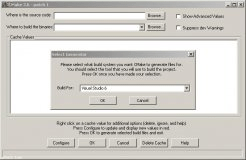
Cmake manages the build process, in a compiler independent fashion in an OS